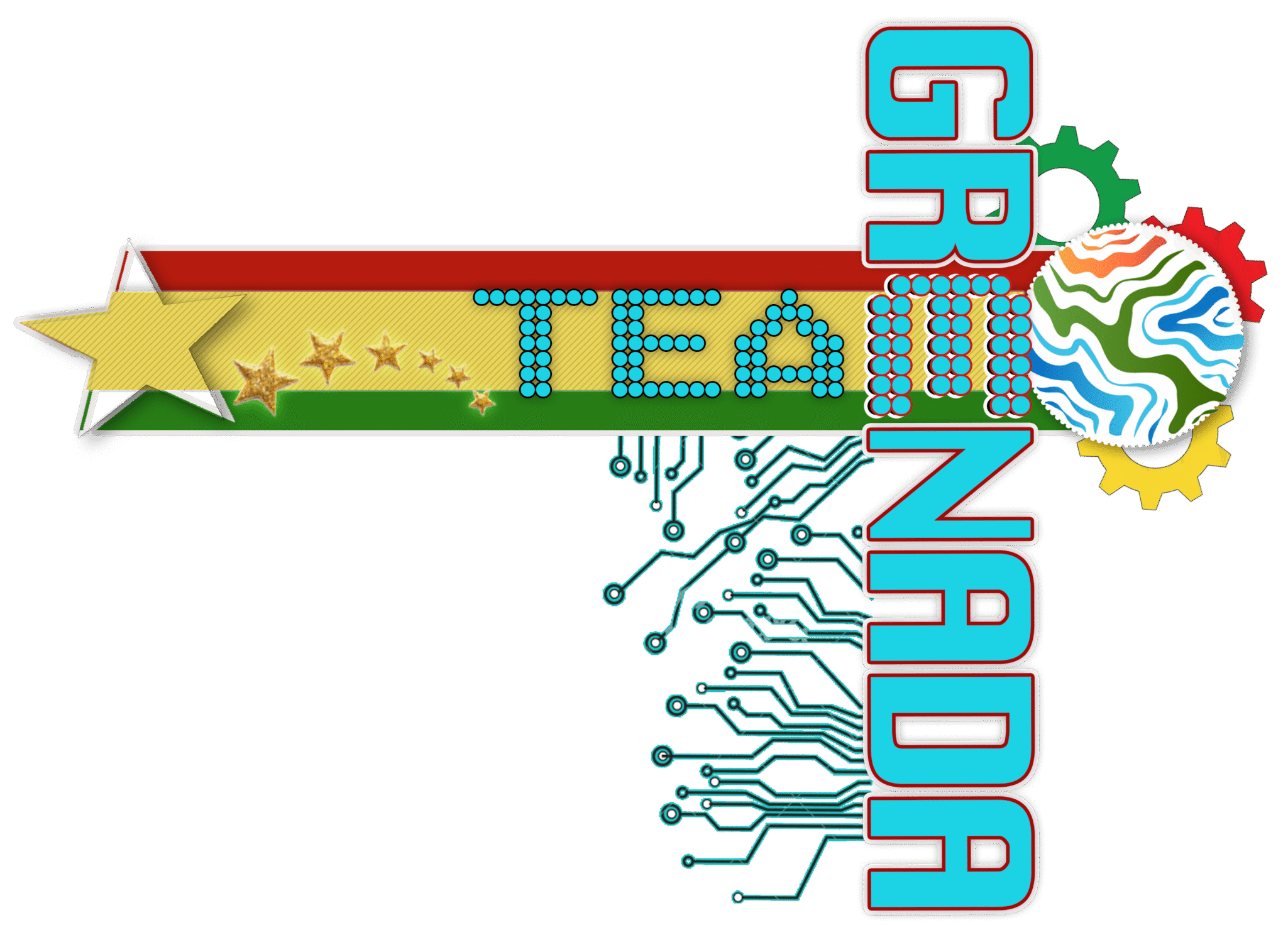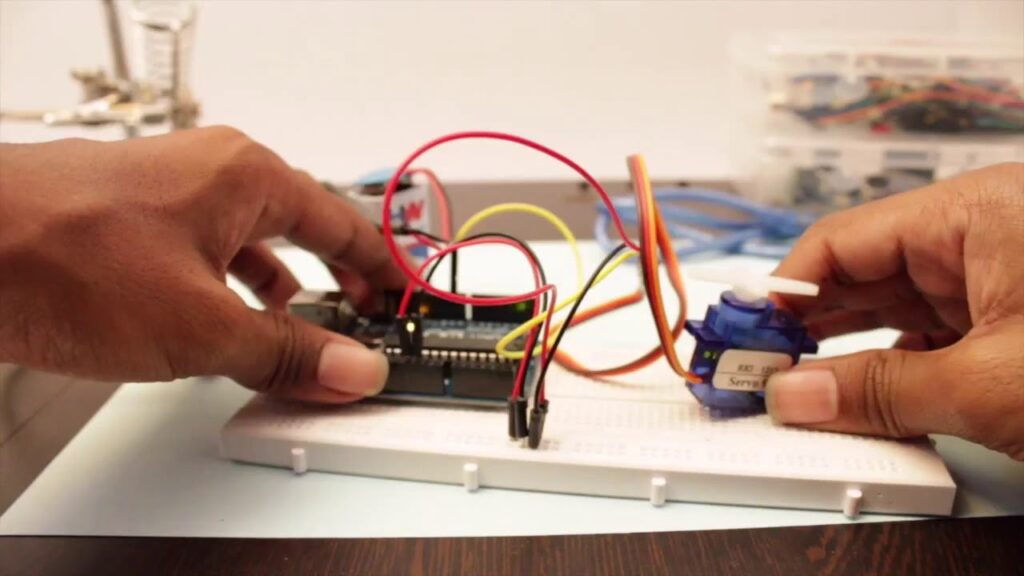
Basic Wiring Principles
Understand the fundamentals of electrical wiring, including wire types, connectors, and safety precautions to avoid short circuits and electrical hazards.
Step-by-Step Wiring Guides
Access detailed wiring diagrams and step-by-step instructions for connecting motors, motor controllers, sensors, and power sources to create a functional electrical system.
Troubleshooting Tips
Learn common troubleshooting techniques for diagnosing and resolving wiring issues, such as loose connections, faulty components, and electrical interference.
Best Practices for Cable Management
Explore techniques for organizing and securing wiring harnesses to minimize clutter, prevent tangling, and improve the overall reliability of the robot’s electrical system.
Gather Necessary Components
- Motors (DC motors, servos, etc.)
- Expansion Hub
- Control Hub
- Power source (battery or power supply)
- Power cables
- Motor controller cables
Wiring Control Hub and Expansion Hub




Wires/ Connectors



Sensors



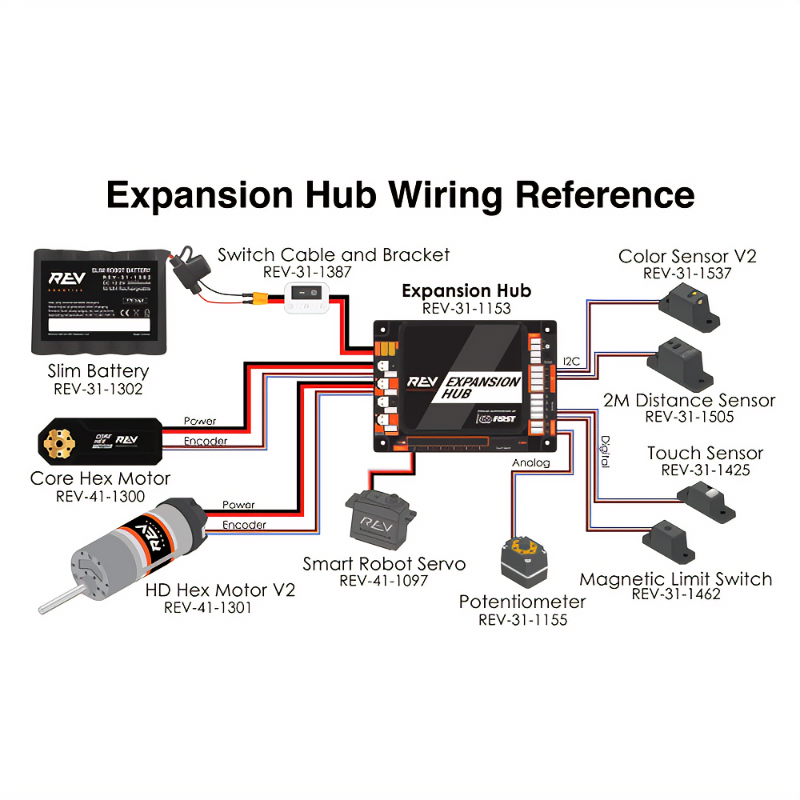
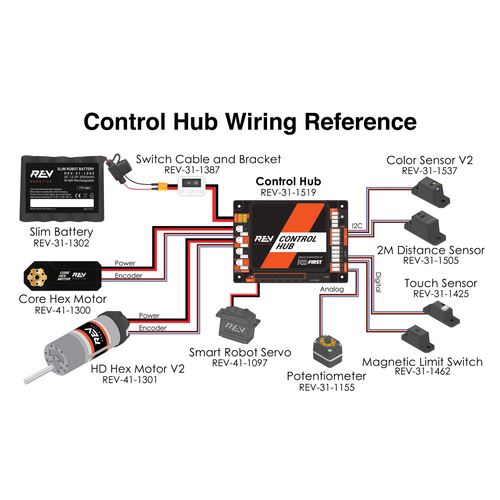
How to Solve Problems and Fix Errors in Wiring
- Check Connections
- Verify Polarity
- Inspect Insulation
- Troubleshoot Components
Inspect all wire connections to ensure they are secure and properly seated. Loose or incorrect connections can cause electrical issues.
Double-check the polarity of connections, especially when connecting motors and sensors. Incorrect polarity can damage components or cause erratic behavior.
Examine wire insulation for signs of damage or wear. Replace any damaged wires to prevent short circuits or electrical hazards.
If a specific component is not working, isolate it from the circuit and test it independently. Replace or repair faulty components as necessary.
Here is a video Step by step showing how to wire the Expansion Hub.